- 您现在的位置:买卖IC网 > Sheet目录1213 > EF-VIVADO-HLS-FL (Xilinx Inc)VIVADO HLS, FLOATING LICENSE
��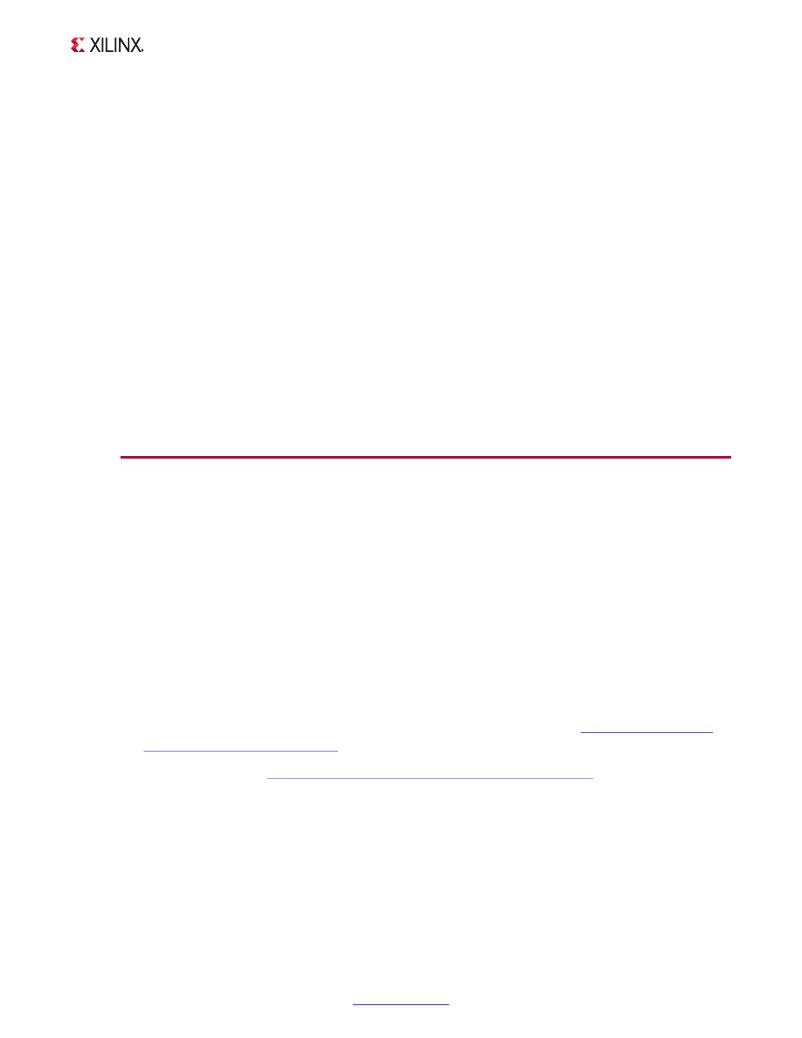 �
�
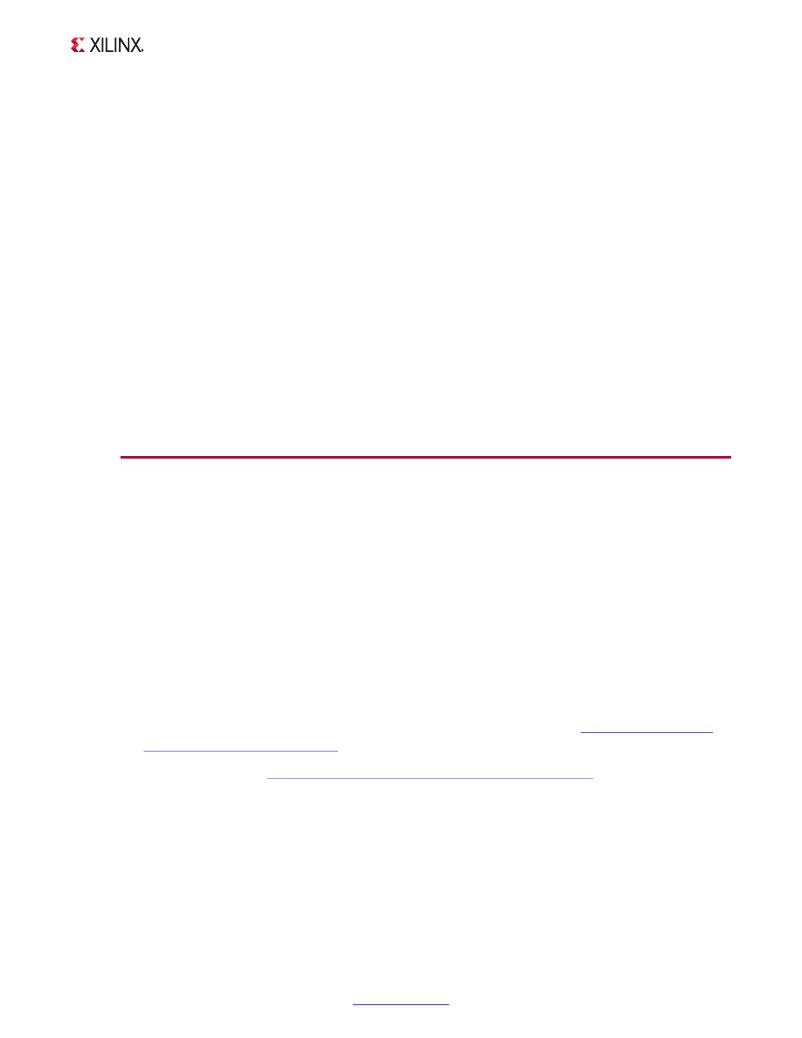 �
�Installing� the� Xilinx� Design� Tools:� Overview� for� All� Platforms�
�4.� Enter� your� User� ID� and� Password� to� log� into� your� Xilinx� account.�
�Note:� If� you� do� not� have� a� Xilinx� account,� you� must� create� one� in� order� to� download� products.�
�An� address� verification� screen� appears.�
�5.� Once� the� current� address� is� correct,� click� Next� .�
�6.� The� Akamai� download� manager� launches� in� your� browser� to� complete� the� download�
�process.� If� you� have� trouble� using� the� Akamai� download� manager,� look� on� the� download�
�page� under� "Having� Trouble� Downloading?".� You� can� follow� a� link� to� a� Xilinx� Answer�
�Record� which� will� allow� you� to� obtain� the� tools� without� using� the� download� manager.�
�Most� files� in� the� Xilinx� Download� Center� are� packaged� using� TAR� methods.� You� will� need�
�to� use� software� from� a� third� party� provider� to� unpack� them.� Consult� your� IT� department�
�for� assistance.� Commonly� used� tools� for� TAR� files� are� 7-ZIP,� GNU� built-in� tools,� WinZIP,�
�and� WinRar.� These� tools� are� licensed� solely� by� each� respective� developer,� and� not� by�
�Xilinx.� Xilinx� hereby� disclaims� any� warranties,� express� or� implied,� including� warranties� of�
�merchantability,� fitness� for� a� particular� purpose,� or� non� infringement� with� respect� to�
�these� suggested� software� tools.�
�Installing� the� Xilinx� Design� Tools:� Overview� for� All�
�Platforms�
�This� section� explains� the� installation� process� for� all� platforms� for� the� Xilinx� Design� Tools.�
�Before� installation:�
�?�
�?�
�?�
�?�
�?�
�?�
�Disable� anti-virus� software� to� reduce� installation� time.�
�Make� sure� you� have� the� necessary� privileges� for� the� system� on� which� the� design� tools�
�will� be� installed.� Some� components,� such� as� programming� cable� device� drivers,� require�
�administrator-level� permissions.�
�Close� all� open� programs� before� you� begin� installation.�
�Make� sure� your� system� meets� the� requirements� described� in� the� Xilinx Design Tools:�
�Release Notes Guide (UG631)� “Architecture� Support� and� Requirements”� chapter.�
�Check� the� links� in� Xilinx Design Tools: Release Notes Guide (UG631)� “Important� Xilinx�
�Design� Tools� Release� Information� ”� chapter� for� any� installation� issues� pertaining� to� your�
�system� or� configuration.�
�If� EDK� is� installed,� make� sure� the� installation� is� in� a� directory� structure� that� does� not�
�contain� spaces.�
�Note:� The� Xilinx� Design� Tools� installers� do� not� set� global� environment� variables,� such� as� XILINX,�
�on� Windows.� To� find� out� if� this� affects� the� way� you� run� Xilinx� design� tools,� see� “Platform-Specific�
��Installation� and� Licensing� Guide�
�UG798� (v2012.2,� v14.2)� July� 25,� 2012�
��5�
�发布紧急采购,3分钟左右您将得到回复。
相关PDF资料
EFM32-GXXX-PTB
BOARD PROTOTYPING FOR EFM32
EFS315
FUSE INDUST 315A 415V BS IEC
EHBNCSCB
CONN EH BNC T/H SOLDER CUP BLK
EHE004
BOARD ENERGY HARVESTING
EHFW2BPKG
CONN EEE1394 FMALE T/H BLK 4-40
EHFWX2X
CONN FIREWIRE FEEDTHROUGH
EHHD15FF
CONN DSUB 15PIN FMAL-FMAL NICKEL
EHLC2M
CONN FIBER OPTIC LC/LC MULT MODE
相关代理商/技术参数
EF-VIVADO-HLS-NL
功能描述:VIVADO HLS, NODE-LOCKED LICENSE RoHS:是 类别:编程器,开发系统 >> 软件 系列:ISE® 设计套件 标准包装:1 系列:ISE® 设计套件 类型:订阅 适用于相关产品:Xilinx FPGAs 其它名称:Q4986209T1081384
EF-VIVADO-SYSTEM-FL
制造商:Xilinx 功能描述:SOFTWARE ISE + VIVADO
EF-VIVADO-SYSTEM-NL
制造商:Xilinx 功能描述:VIVADO SYSTEM, NODE-LOCKED LICENSE - Virtual or Non-Physical Inventory (Software & Literature) 制造商:Xilinx 功能描述:SOFTWARE + VIVADO NODE LOCK
EFW.0152
制造商:UCC 功能描述:FLOWMETER 15L/MIN
EFW.0302
制造商:UCC 功能描述:FLOWMETER 30L/MIN 制造商:UCC 功能描述:FLOWMETER, 30L/MIN 制造商:UCC 功能描述:FLOWMETER, 30L/MIN; Supply Voltage DC Min:48V; Supply Voltage DC Max:48VDC; Accuracy %:5%; Flow Rate Min:2l/min; Flow Rate Max:30l/min; Port Size:25.4mm; Accuracy: 5%; Connection Size:40mm; External Diameter:60mm; External Length /
EFW.0502
制造商:UCC 功能描述:FLOWMETER 50L/MIN 制造商:UCC 功能描述:FLOWMETER, 50L/MIN 制造商:UCC 功能描述:FLOWMETER, 50L/MIN; Supply Voltage DC Min:48V; Supply Voltage DC Max:48VDC; Accuracy %:5%; Flow Rate Min:4l/min; Flow Rate Max:50l/min; Port Size:25.4mm; Accuracy: 5%; Connection Size:40mm; External Diameter:60mm; External Length /
EFW.1002
制造商:UCC 功能描述:FLOWMETER 100L/MIN
EFX(005)-240X240T0800
制造商:KEMET Corporation 功能描述:FLEX SUPP. SHEET 240X240X0.05